At the end of the previous column, we concluded that to save money in the longer term, it was wise to buy the latest, most state-of-the-art computer you can afford today because it would have a greater life expectancy than some cheaper, lower-specification system that will become obsolete sooner and need replacing earlier.
Another way to make your initial investment in IT go a little further is to avoid being caught in the cycle of endless - and often seemingly pointless - system and application software upgrades.
For example, if your PC runs Microsoft Windows, you will be aware that over the last decade we have seen a move from Windows 3.1 to 95 to 98 to XP - and some of you will have also encountered Windows NT, ME and 2000.
Similarly, new versions of popular office software, such as Microsoft Office, are launched on average every three years.
And, if you use legal market specific software, such as case and practice management software, you will be encountering a steady stream of upgrades from their suppliers.
The snag with upgrades - apart from the time it can take to install and learn how to use them - is that they require more powerful hardware than the system they are replacing, which brings us back to the problem of obsolescence.
But do you actually need them all? For example, if you are running Windows 98 with, say, Microsoft Word 97 word processing, upgrading to Windows XP and Word 2003 will not speed up the production of basic documents, as this depends on your secretaries' typing speeds - and these have barely changed since the 1960s when the first electric typewriters were introduced.
You should ask yourself is this upgrade really necessary and who will benefit from it.
Is it you or is it the computer supplier?
In an interesting sign of the times, Microsoft, which used to have a fairly rigid policy on 'end of lifing' older products (these products will still work but are no longer supported in terms of help desk facilities and bug fixes) has just announced a reprieve for Windows 98, which was due to be retired in January 2005.
The extension to June 2007 recognises that a growing number of computer users now subscribe to the view that if it ain't broke, don't fix it.
Users are seeking life cycles of seven years or more, rather than implementing major upgrades to their systems every three to five years.
Charles Christian is an independent adviser to the Law Society's Software Solutions guide
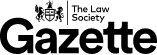


























No comments yet