Two of the biggest stumbling blocks to computer literacy - and achieving what I described last time as a comfort zone of day-to-day familiarity with technology - are the 'but I don't know how to type' and the 'keyboards are strictly for secretaries' arguments.
Let's deal with the easiest one first, namely you do not know how to type.
Not only do you not need to know how to type to use a modern computer but, arguably, even if you do know how, you should not actually be doing your own typing.
As a lawyer, you will typically be using a computer to look for information.
This can vary from client details in your accounts system, through to reminders, to-do lists and diary appointments in your desktop and case management applications, and on to legal research using one of the many on-line legal information services.
You will also be using your computer to action certain events and to record items of information, again in software such as your practice and case management systems.
And, you will increasingly be using your computer to read and reply to e-mail messages.
With almost all of these tasks, the vast majority of the work can be done just by moving your 'mouse' around and 'clicking' on various on-screen menu items, icons and options.
For example, most legal software suppliers now offer what are widely known as 'fee-earner desktops' that simplify tasks such as time recording to a matter of a few mouse clicks.
As for typing, all you typically need to do is key in client matter reference numbers and the occasional short file note.
Not only does none of this require conventional secretarial touch-typing speeds, but you can actually get by with one or two-finger typing skills.
True, replying to e-mail may involve a little more effort, but the medium is renowned for its informality and, besides, when it comes to the big important documents and correspondence, professional best practice suggests that you still produce these the traditional way, although you may now deliver them by e-mail as file attachments.
Indeed, unless you are a sole practitioner, who really does have no secretarial resources, the economics of modern law firms dictate that it is a far more profitable use of your time to concentrate on fee earning and to leave the serious word-processing to the people who can do it more efficiently - and cheaper - namely secretaries.
So 'yes', you do need to be able to find your way around a keyboard and use a mouse, but this should not be a daunting prospect as you can get by with a fairly rudimentary skill set.
Charles Christian is an independent adviser to the Law Society's Software Solutions guide
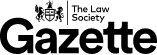


























No comments yet