Microsoft's SharePoint gets mentioned a lot in legal IT circles but not everyone knows why, or even fully what it does. We asked two IT professionals for their views on the benefits of using the software
Since the release of Microsoft Office SharePoint Server 2007 late last year, there has been much interest in this product and speculation as to whether it will become a de facto standard for the legal sector.
Considering that numerous law firms use Microsoft, that many third parties have included SharePoint in their document repository strategy, and that Microsoft seems to be 'de-emphasising' public folders in Exchange in favour of SharePoint document libraries, this may well be the case.
SharePoint is an integrated suite of applications that delivers more than just collaboration - it also has document management, content management of intranet, extranet and public websites, business intelligence and more. Investments are therefore limited to one integrated platform, instead of several fragmented systems. The free Windows SharePoint Services (WSS) 3.0, which contains a subset of the functionality provided in the full SharePoint product, could even be considered when the requirements are limited and focus is mainly on internal collaboration.
Law firms can gain from SharePoint in the following ways:
l Intranet: SharePoint provides a single point for employees to access information held on existing disparate systems. It provides a simple and familiar user experience to post internal news, weekly reports, memos and events.
l Knowledge portal: SharePoint provides a good platform to capture, distribute and share knowledge. It allows access to a firm's knowledge resources such as emails, links, colleagues' profiles, blogs, tasks and documents. Out of the box, it can also be customised to specific requirements. A big plus is tight integration with Office.
l Document management (DM): Some UK law firms are using, or in the process of moving to, SharePoint to replace their current DM system. SharePoint is an interesting value proposition since it does not require specialised knowledge to implement and support. Some advanced DM features are lacking, but add-on components and the ability to customise SharePoint often fill the gaps.
l Integration: SharePoint has an open, scalable, services-oriented architecture that provides support for standards like XML and SOAP (service-oriented architecture protocol). In non-technical jargon, this means that it is easier to integrate SharePoint with other applications. In addition, numerous IT solutions either use SharePoint as the document repository or allow for integration with web servers. This makes SharePoint an excellent platform for integrating the firm's DM, websites, practice management systems and more.
In sum, SharePoint has the capability to fulfil many of the requirements sought by law firms. It offers extensibility and provides the IT department with more control over business functionality. Furthermore, it reduces the costs of third-party licensing and ongoing maintenance and support fees.
Katya Linossi is a director of ClearPeople, a Microsoft certified partner
LINK:
www.clearpeople.com
SharePoint can be seen as a Microsoft structured wiki. Whether using the free version (WSS) or the licensed full version (MSSP), to take full advantage you must have MS Server 2003 software, relatively powerful computers, and Office 2007. In effect, it is an extension to Microsoft Office.
Wikis provide quick ways of managing and sharing information with others (Wikipedia is the best-known example) and many exist to maintain historical versions of documents with security through a common web interface. SharePoint is one, but not the only one that can manage your data.
But is having such information management systems always needed? A primary goal for any firm is to manage workflow, files and communication in an efficient and effective manner. This is, of course, what good case and matter management systems should achieve.
So the question should be: is there a solution that manages the data in a way that best suits my procedures? If one of the quality case management products available matches your needs, a discussion about the technology behind the curtains becomes obsolete. But if a firm wants to do its own thing or has a specialist intention (such as knowledge management) and has the resource and expertise available, then a wiki approach is an option.
There are alternatives to Microsoft. If a firm has a good idea of what it wants to achieve then one source is www.wikimatrix.org. This is a 'compare and contrast' website for viewing the functionality of many free and commercial wikis.
On the plus side, Microsoft probably has the largest number of 'accredited professionals' available to implement and support SharePoint. On the minus side, to implement SharePoint you must have the supporting Microsoft software and, significantly, be committed to a regular upgrade strategy for both equipment and software.
Does going your own way mean buying Linux? No - an open source solution does not always mean Unix. A firm with IT knowledge can investigate wikis for no cost (except for their time). An old Windows 2000 PC with Microsoft's free Personal Web Server (PWS) can have PmWiki (www.pmwiki.org) installed and set up at no cost, for example. An affinity with IT is required, but that is true for managing any IT solution. Although not recommended, this does demonstrate there are many wiki solutions out there.
Do you need a wiki? If you have an installed management system, probably not. See if you can better exploit your systems, or look and see what legal IT suppliers can offer. Only then look to create your own system, aware of the responsibilities that come with the task. Even free software comes at a cost.
Kerry Frater is a director of JCS Computing Solutions
LINK: www.jcs.co.uk
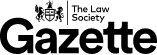


























No comments yet