Microsoft is in the middle of a big sales push for Office 2007, but are the improvements worth the extra money? Gadget-obsessed Richard Stephens puts the software through its paces
I have been managing perfectly well with my licences for Office 2000 for some years now. I used Outlook 2002/2003 when it came free with a Windows Mobile device, and then, when the discs wore out, I decided to 'upgrade' to OpenOffice.org. So why did I splash out on licences for Office 2007?
After trying the free trial versions, I had no hesitation in diverting funds otherwise allocated for a software refresh to get Office 2007. First - and this is my big grouse with all software - it has functions no one will use. Training and practice are essential or you will simply not appreciate what this new package will offer. If you regularly use your secretary to do all your typing, there is absolutely no reason to upgrade.
For example, a client of mine provides documents by email for review, but the review copy includes comments by providing coloured backgrounds to disputed/revised text. At this level of commenting, there is no reason why this company should buy any version of Microsoft Office. Instead, they could save a lot of money by using OpenOffice.org.
But if you want to make the commitment, what can Office 2007 offer? The big interface difference is the 'ribbon' - instead of functions being hidden in drop-down menus and commands, there is a thick icon ribbon that splits commands into regularly used 'groups' of commands. So the 'review' tab contains functions for 'track changes', 'comments', 'spell check' and 'thesaurus', for example. This means that the commands you would normally use together are brought together in one easily accessible menu.
In use, this is a work of genius and a genuinely new way of presenting a graphical user interface. I switched to Office 2007 halfway through a major outsourcing re-negotiation and initially regretted it - where were the old ways of working? But I quickly realised where everything was and reaped the benefits. It is hard to describe how, but using Office 2007 is much quicker than the old version. However, that ribbon takes up a lot of screen space, so you need a monitor that is larger than 19 inches to make best use of it.
Office 2007 comes with a number of extra functions. You have the ability to compare and produce red-lined mark-ups of different versions of the same document. Comparison is a little basic, but it is there and it works. This means there is no need to buy Deltaview or similar products - saving you money straight away. You can send a document out for review, then produce a master document incorporating all reviewers' comments and revisions. However, everyone needs the proper training in how to use the 'comments' functions that Office 2007 provides.
Office 2007 also provides a reading function. You no longer have to read a document by scrolling through it - Office 2007 will re-size the document and present it in a font large enough to make reading it on screen a possibility. At last, a real chance to stop printing every document you receive by email.
But there is a downside: all Office 2007 programs use a new format for saving documents. I am assured this is more secure, but this means that documents saved in this new format may not be fully readable or editable by other applications or previous versions, even with compatibility plug-ins. This also applies to Windows Mobile devices. (Microsoft says it will provide Office 2007 compatibility later this year on Windows Mobile 6.)
The other problem is that programs that work by installing plug-ins to Office will no longer work until a patch is produced. Perhaps the most noticeable of these products is Adobe Acrobat (although Adobe has promised a free patch for Acrobat 8 before the middle of 2007). And, of course, while you may congratulate yourself on having the latest and safest document formats, if your clients and contacts have not upgraded, it may leave them unable to read your work.
Overall, this is a must-buy as long as you are sufficiently trained in using Office products. If you use a secretary for everything, or nearly everything, forget it &150; get a copy of OpenOffice.org and use the money you save to go on a vacation. If you can promise yourself the time to learn the new product well enough, it will save you money and time. It is a shame about the compatibility though.
Richard Stephens is a former partner at a City firm, a specialist in IT law and registered CEDR mediator. www.lorsonline.com
We want to hear your views on Office 2007
Microsoft's latest version of Office has changed a lot more than is listed here, but not many people have used it yet. We will cover what else has changed, as well as an analysis of one of the backbones of Office 2007, Sharepoint, in coming weeks.
If you have been using Office 2007, or the latest version of the open source OpenOffice, email us your (brief) views on your favourite, or least favourite, elements.
Just drop a line to rupert.white@lawsociety.org.uk and let us know what you think.
Charity Explorer provides a reputable reference tool for solicitors, will-writers and their clients who want to leave a legacy or charitable gift.
Visit Charity Explorer
Whether you are looking for legal expert witnesses, legal training/CPD providers, international law firms, administration of estates, legal software suppliers, barristers chambers or any other general legal service, the Legal Services Directory will provide a suitable option.
Visit Legal Services Directory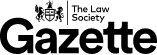

























No comments yet