A computer is not essential to trust management, but it does have benefits.
by using some of the exciting modern developments in office technology, the task will be done more economically from the client's point of view, the firm will increase its profit, and the fee-earner his or her salary.
computers and word processors are developing rapidly and the sooner the profession becomes fully aware of this, the sooner the programs we need will be properly written and kept up to date.Many word processors, unfortunately, still have a long way to go before they are really easy to use.
In addition, the full capabilities of any word processing program are really only known to the efficient and enthusiastic user who is eager to develop his or her skills.
Trust work tends to be repetitive and old habits die hard.
The less proficient secretary may assume that what has been done before now needs to be repeated in exactly the same fashion on the word processor.
The boss, for his or her part, may well be unaware that with a slight change in working methods, the technology available will give better results more quickly than before.
There may also be other capabilities which the program has which could help with the task in hand.The day is surely coming when every manager (qualified or not) will have to be able to use a word processor, but until then he or she must make sure that the system which his or her secretary has is being used efficiently.
If names and addresses are to be stored, it must be decided how they are to be sorted or listed; if a secretary is away will someone else be able to use the information that is stored, and access it easily? If information can be switched from one secretary to another on a network, are two or more secretaries wasting time by each compiling separate lists of what could be pooled information, such as details of company regitrars, stockbrokers and trustees? If someone is responsible for keeping information up to date, who does it when that person is away and how often; and who checks the information to ensure that it is current and accurate?In general, any real saving due to the introduction of a word processor is only achieved after a great deal of discussion and experimentation, and the full involvement of the user and the operator.
otherwise your w ord processor is merely a rather expensive typewriter.User groups, which include the partners, managers and secretaries involved in the same area of work, should meet regularly to exchange information.
These meetings need to be followed up by training, and a careful watch must be kept so that what has been agreed is actually put into effect.
If addresses of registrars, banks, inspectors of taxes, as well as those of trustees and beneficiaries, can easily be retrieved and there are standard letters, deeds, formats and forms, not only is a good deal of time saved, but the chances of embarrassing errors occurring are very much reduced, and greater efficiency is thus achieved.Perhaps one of the most obvious aids to managing a trust is the use of a computer.
Every trust needs full and complete records which can easily be amended, and for this a computer is in many respects ideal.
However, while a word processor is essential, a computer is by no means so, and if an existing non-computerised system is working satisfactorily, there should be a compelling reason and an achievable objective in sight before it is scrapped.The problems of installing a computer system are many.
It is, first of all, extremely difficult to spot the partner or member of staff who will actually be able to achieve the objectives and undertake or supervise the operation.
The time, enthusiasm and the ability to comprehend the computer program are all needed, and any one of them may be missing.Secondly, to load a trust on to the computer means that one has to know or acquire all the information to enable one, in effect, to work out the capital gains tax position of every asset if it were sold.
It may be possible to put in a fictitious figure just to get parts of the project under way but if all you achieve is the transfer of inadequate information from one system to another, you will have achieved little.
If you feel that you really need a computer because your records are virtually non-existent or unreliable you will need extra help, preferably from someone who understands something about both trusts and computers.Thirdly, you will have to make a decision as to how you intend using the computer.
Someone in the management of the firm should be thoroughly familiar with what the computer is able to do, and be in a position to decide how it should be used.
For example, is it intended to use the word processor or trust computer as a database, holding the addresses and other details of all the trustees? Most programs will hold data in what are known as 'fields', the contents of which can be searched, enabling different reports to be obtained.
A good computer program should give you the opportunity of designating your own fields and enable you to sort and search each one with ease.
You may wish to know how many and which charitable trusts a particular individual is responsible for but, in addition, you may also wish to know when these were last reviewed or reconciled.
If so, you will have to establish the parameters for various fields and categories and then, of course, ensure that the information on the computer is regularly updated and accurate.The advantages of the proper use of a computer in the management of trusts are many.
The program should be able to provide a wide scope for fields, and also several pages of notes available for each trust.
The last can contain incidental, but often vital information, such as where and how the dividends are sent, the age of the life tenant etc, so that even though the person usually dealing with the trust may be away, its ad ministration does not grind to a halt.
The person looking at the computer will immediately be aware of the information required under the Financial Services Act, know the investment policy and be able to make any urgent investment decision in consultation with the broker and the trustees.
Stock Exchange valuations can be fed into the computer regularly and automatically to revalue all the investments in every trust.
The valuation of the portfolio is therefore readily available on the screen, or it can be printed out and sent to the client immediately.All this information is available without obtaining the file, and can usually be obtained by any person using a computer or terminal linked (or networked) with that of the manager involved with the particular trust.
There is no need for the person temporarily dealing with the matter to leave his or her desk.
What is perhaps more important however is that it is available to the partner responsible for that sector of the firm's practice.
Printed reports may identify trusts which have not been balanced, or where accounts have not been produced, and the partner may then look into the details of the trust itself on the screen and take the necessary action.It is advisable to enter the basic details - trustees, stockbrokers, beneficiaries - of all trusts in which the office is involved, even though, for some reason, you may not wish to enter details of the investments.
You can then easily find a 'home' for any stray pieces of paper addressed to the trustees.
Even if you are not involved with preparing the accounts, and perhaps do not deal with the income (for example, where it has been mandated to the beneficiary), the investments should still be recorded on the computer and details of contract notes entered, enabling you to prepare valuations and deal with the capital gains tax queries.Above all, the availability of detailed information enables the firm to have better control over the way that work is handled.
If it is decided to mandate income from investments, to direct work to a limited number of brokers, or to prepare accounts by a particular date, then all these policies can be policed and enforced.
A computer provides the opportunity of introducing a measure of standardisation which has a number of benefits, including enabling work to be switched from one secretary, manager or partner to another.
Trust programs will probably also be able to deal with probate work.
This may mean that the probate managers can share in the valuation service and use the core information already held on the computer relating to the various companies in which the firm's trusts are already invested.As part of the valuation service it may also be possible to obtain lists of the actual dividends to which any trust or estate is entitled during a particular period.
In some cases therefore, it is no longer necessary for life tenants, who are not entitled to any income tax repayment, to be supplied with, or retain, their dividend vouchers and the preparation of all the income tax returns is made much easier.Perhaps one of the biggest misconceptions about trusts and computers is that unless the program can deal with every single aspect of capital gains tax it is not worth introducing.
I find this a typical reaction of partners; most managers quite enjoy the occasional challenge of a really difficult capital gains tax computation, and the inability of a program to deal with particular and increasingly unusual computations does not worry them.
A good program will now quite easily deal with post-March 1982 gains , and as the years go by more trusts will be using that date for the base values of their assets.The program we use solves many of the pre-1982 capital gains tax problems, but the inability of any program to solve them all is not, in my view, a good reason for procrastination.
What perhaps is more to the point, is the awareness of the company which is offering you the program that almost inevitably there will be an aspect of capital gains tax which the program will not be able to deal with.
If they are not aware of this you should consider what other aspects of trust administration they may not be familiar with and, therefore, to what extent the program you are being offered may be lacking.Finally, you should never attempt to use a program without checking with an existing user.
It is also worthwhile asking how quickly the programs are amended to deal with problems, and how reliable the programmers are in releasing promised updates.
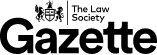


























No comments yet