Processing IT
IN THE FIRST PART OF OUR INFOTECH FOCUS, CHARLES CHRISTIAN ADVISES SOLICITORS ON THE BEST WAYS TO KEEP UP WITH THE RAPIDLY CHANGING TECHNOLOGY MARKET AND THE BENEFITS THAT SUCH DEVELOPMENTS CAN BRING TO FIRMS
One of the biggest issues the average law firm faces when it comes to dealing with information technology (IT) is finding the time just to keep up with all the latest developments.
The 'average firm' is not the City practice with an in-house IT department of 90 staff and an IT director earning 100,000-plus a year, but a high street firm where, if the practice is lucky, there is an IT manager but otherwise it is all down to a partner to look after the firm's legal IT strategy.
And, of course, there is the added complication that most solicitors become partners on the strength of their legal rather than IT skills and will still be under considerable fee-earning pressure while they try to master their new technology brief.
Therefore, the purpose of this article is to suggest ways for lawyers to keep up with IT and to highlight some of the issues they should specifically consider over the next 12 months.
When it comes to keeping up with new developments, the fact remains that the legal technology world has changed even though the amount of sales literature flowing in from software suppliers inevitably creates an element of cynicism among solicitors and a feeling that it is just hype intended to try to sell you more systems you will never use.
You can no longer afford to take the traditional stance of reviewing and replacing your accounts and word processing systems every five to six years and then simply forgetting about IT until the next review.
Instead, you now need to monitor developments on a more or less ongoing basis, otherwise you risk new technologies emerging that could leave your firm at a disadvantage.
For example, if a mortgage lender said it would in future only be prepared to deal with firms that were part of Legal Marketing Services' STARS conveyancing extranet hub, would you know whether your existing IT systems were compatible - or even what the lender was talking about?
Therefore, the starting point for keeping up with IT has to be allocating sufficient time to the process.
Time that can then be used for reading up on the latest literature and to attend exhibitions and seminars.
Talk to your contacts within other firms in your area to hear their views on technology - this is also an excellent way of finding out what they think about different suppliers.
Above all, it means spending time talking to your clients to see whether technology could help with the delivery of your services.
Alongside insurance companies requiring their panel members to adopt electronic matter progress reporting and provide extranet access, you will probably find that even your private clients would nowadays prefer to deal with you by e-mail rather than postal correspondence.
And finally, ensure you make time to monitor the usage of your existing IT systems.
Law firm managements are very bad at buying systems and leaving their staff to struggle with them.
Are there any problems or bottlenecks? Are the communications links with your branch offices adequate? Are staff up to speed on using the software? Probably most firms could use their existing systems more efficiently if they invested in some occasional refresher training courses for their staff.
One final point on setting aside time - it may bite into your billable hours but if you were buying a new car, a new set of skis for your Easter break or even a new camera, you would spend time reading the literature, evaluating the options and generally researching the subject.
For the modern law firm, its IT systems are - after staff and buildings - one of the most significant investments it will ever make, so it really does pay to make time to do your homework.
So, what areas of technology should be on the agenda for reviewing in 2003?
Unfortunately, we have to start with the dull-sounding, under-the-bonnet topic of hardware and operating systems.
This is because Microsoft has begun 'end-of-lifing' (in other words, phasing out support for) some of its older operating systems.
So, to ensure that your firm will continue to be able to run the latest versions of applications software from your legal systems suppliers, as well as products such as Microsoft Office, you do need to upgrade from Windows NT on your servers to at least Windows 2000 and move to Microsoft XP if you are running anything older than Windows 98.
The good news is that this is nowhere near as dramatic a change as we saw with the millennium bug and in most instances it will only involve upgrading software rather than replacing hardware.
There are also alternative remedies available, for example, installing systems such as Citrix and Linux, that will allow you to keep your old hardware while still being able to take advantage of the latest software.
However, this is something you should discuss with your current legal systems suppliers and take their advice on the best route to follow, not least because there have been reports of firms upgrading hardware only to discover that it is not compatible with some of the older legal software still in circulation.
Moving on from the IT equivalent of having a catalytic converter fitted to your current car so you can use unleaded petrol, what else does this year have in store?
Despite the depressed nature of the economy, the downturn in conveyancing and the fact there are no new 'game-changing technologies' - in the words of Goldman Sachs - out there to buy, there are nevertheless three areas of technology that should be on the agenda.
The first is digital dictation - not to be confused with speech recognition - which although primarily in the news last year as a system being purchased by top 100 firms, is equally applicable to smaller firms.
It is worth noting that even if a firm does not go for the full digital dictation plus workflow option seen in larger firms, there are still considerable benefits to be gained by replacing analogue tape with solid state digital dictation devices.
For example, because digital dictation files can easily be transferred from place to place as e-mail attachments, it opens up the possibility for firms with a branch network to set up a central word processing/ transcription facility rather than have under-utilised secretarial support staff in each office.
Digital dictation also has the attraction of being a quick win for fee-earners - if they already dictate onto tape, they require no further training - and an incremental technology, in that you can start with just low-cost dictation units and upgrade at a later stage to a more sophisticated workflow system.
Another hot topic is likely to be e-mail management, as the volume of e-mail traffic encountered in some even quite small firms is now creating major headaches in terms of physical storage, archiving and general management.
The scale of this problem was identified by John Rogers, the head of IT at top-ten City firm Herbert Smith, during a presentation he gave at a conference last autumn.
According to Mr Rogers, over the previous 12 months, his firm had to cope with 9.1 million messages - which equates to 36,000 each working day or one message entering or leaving the firm every second.
The firm also encountered one virus every 15 minutes and anticipates a 25% growth in the number of messages it receives this year and, more worryingly for storage purposes, a 50% increase in the physical size of e-mail traffic thanks to file attachments.
Research suggests that as much as 45% of all incoming e-mail may be junk mail or 'spam', and Mr Rogers said a further management problem is the fact that it is not unusual for a single document to be copied between users - and consequently replicated for storage purposes - as many as 25 times.
For larger firms, there is clearly a major technical issue, namely to ensure that their servers and networks can cope with the communications and storage demands.
However, even for smaller firms, there are also some important e-mail policy issues.
For example, how do you ensure that critical client-matter messages and attachments are not inadvertently lost or deleted? How do you ensure that outgoing e-mails contain the correct client references and disclaimers or are checked by an appropriate partner before sending? And how do you prevent e-mail abuse?
As for solutions, a number of suppliers are now entering the market with various forms of an e-mail management system, while many of the mainstream legal systems suppliers are now incorporating e-mail files within their case and practice management systems.
The final area to highlight is risk management and quality assurance systems.
In effect, these are merely three different aspects of the same subject.
Namely, how can firms limit their exposure to professional indemnity (PI) claims? How can they satisfy brokers and PI insurers that they have good failsafe compliance mechanisms in place to avoid negligence claims and so to minimise increases in their PI premiums?
There are reports of some firms securing as much as 40% discounts on premium increases because they could demonstrate they had a risk management system in place.
And finally, how can firms demonstrate to prospective clients that they can implement and comply with any quality assurance standards that may be required?
The Law Society's Lexcel quality standard already provides the conceptual framework for risk management and quality assurance.
However, what we have seen over the past six months is more and more legal software vendors embedding these principles - such as ensuring a client receives and then signs and returns a Law Society practice rule 15 client care letter - within their case management and practice management systems.
Given there is a potential double whammy here - of being able to offer clients a quality assured service while reducing the risk of a negligence claim and the impact that will have on your insurance premiums - if you do nothing else this year, invest in risk management systems.
Charles Christian is an independent adviser to the Law Society's Software Solutions guide.
See his Web site at: www.legaltechnology.com
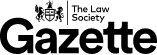


























No comments yet