Since the late 1970s, the starting (and all too often ending) point for most law firm computerisation projects has been the selection, purchase and implementation of an accounts and practice management system (PMS).
However, as our supplier listing shows, there is currently a bewildering range of systems to choose from – a total of 47 different suppliers, not including legacy and bespoke products. The purpose of this two-part buyer’s guide is therefore to shed some light on the selection process and then, in the second part (which will also include the remainder of our supplier A-to-Z listing) to look at the key distinctions between plain vanilla accounts software and more advanced PMS software.
Whether you are installing for the first time, replacing an old system and moving to a new supplier, or merely implementing a major upgrade to an existing system, as the introduction of accounts/PMS software will inevitably mean considerable disruption – including getting staff accustomed to a new way of working – it is essential that you get the process right the first time.
Most importantly, this means not basing you purchase decision purely on price but, instead, selecting a system that most closely meets your needs, from a supplier whom you can trust and work with over a long time. For smaller firms, which lack their own in-house IT resources, this last point is vital. Or, to put it another way, just because your existing supplier invites you to nice golf tournaments, this does not mean they are nice people with whom to do business.
Find out from your practice managers and cashiers what they are really like to work with in terms of the quality and helpfulness of their support services, and the functionality and ease of use of their software. And if you have no experience of a particular supplier, sound out as many other firms as you can to learn how they regard your prospective supplier.
In this respect, the Law Society’s own annual Software Solutions guide offers a useful snapshot of how suppliers are rated by their existing customers – but it must be stressed that the guide is a voluntary affair.
The Law Society does not vet every supplier in the country. It only includes those that apply for a place in the guide and that meet its criteria – and for every supplier that applies, there are two that do not. This is either because they contend that the guide attracts time-wasting enquiries from firms (typically smaller practices) they are not targeting, or else that there are better ways of spending the approximate £10,000 a year it costs a supplier to gain a guide listing.
It is worth pointing out that the reason firms often maintain that they have been sold an ‘inappropriate’ system is because at the outset they bought the wrong system for their practice. So, if you have particular requirements, make sure your definition of those needs matches those of your prospective suppliers – and if necessary, do not be frightened of calling your accountants to clarify a point.
For example, most suppliers now claim to offer some form of multi-currency facility. However, this can vary from a simple calculator that can convert Sterling into Euros, to a multinational system that can consolidate all billings at head- office level but also maintains branch-office accounts to comply with local tax rules. If you do not say what you want, you cannot complain if you do not get what you want.
Pricing
While you should not base selection solely on price, this is inevitably a major issue for many firms. Pricing is the classic ‘how long is a piece of string?’ question, as there are systems featured in our A-to-Z listing that vary in price from £199 to £12.5 million; however, this merely reflects the diversity of the legal market, which ranges from the smallest of sole practitioners working from back bedrooms, to 7,000-user magic circle firms with 30 offices in 20 different countries.
Typically, the overall cost of an accounts and PMS includes a price for the application software plus a price for each end-user licence. (You may also sometimes see the latter referred to as the cost per seat or per desktop.) For a single-user system for sole practitioners and small firms, the two figures are usually lumped together, whereas with larger systems the application will be described as the ‘server licence’.
In addition, there may be the cost of a third-party database licence to add to the mix. Some suppliers will wrap this in with the price of their server licence; others offer it as a non-optional extra to be added to the total price. There are two further complications: some end-user software is modular in nature, so the more modules and functionality you select, the more it costs; and there will be a discount for volume, so the more end-users you have, the lower the average cost per seat price.
Unfortunately, this makes it difficult to create a level playing field when it comes to carrying out like-for-like comparisons between different suppliers’ software. However, if you look at the figures quoted in the 2004 edition of the Software Solutions guide, you will see that end-user pricing can vary from £3,400 per seat in a five-user firm to £550 per seat in a firm with 100-plus users. From my own work in this area, I would suggest that a mid-sized high street firm should budget on £600 to £800 per seat or £1,250 to £1,500 per seat if the server software is also factored into the equation.
Sadly, we are not out of the financial woods yet. Along with software licence costs, there will also be a number of additional one-off costs at the time of purchase, including software installation, project management and staff training. These are usually quoted in days and clearly the bigger the system and the more staff you have, the more days you will clock up.
Again, looking at the guide, depending on its choice of supplier, a five-user firm could expect to face between four and 11 days on installation, project management and training – budget for between £400 and £800 per day. You should also remember you will be required to pay an annual maintenance support charge of between 12.5% and 20% of the capital cost of the software, in many instances from year one (some suppliers more generously only charge from year two). Then you must add VAT plus the cost of borrowing/leasing. And, of course, the hardware on which you will run all this new software is extra, although depending on its age and specification, you may be able to continue using some of your existing hardware.
What all this adds up to is a situation in which, although you were originally quoted between £600 and £800 per seat, the true all-in cost of the system is going to be nearer £2,000 to £3,000 per seat.
Therefore you need to ask yourself: do you really need to upgrade or replace your current system? Here it is interesting to see that over the past few years we have moved from a situation where many firms almost automatically reviewed and replaced their systems after five years, to one where the average life of a system is seven to ten years – but this also reinforces my original message that it is important to select the correct system at the outset.
The market
As an increasing number of suppliers now have more that one product in their portfolio (typically an entry-level system for smaller firms and more advanced for large practices), I have just listed the supplier names and contact details. I have also identified the suppliers listed in the current edition of the Software Suppliers guide, those which are members of the UK’s Legal Software Suppliers Association (membership of this body is also voluntary) and those which have a low-cost system (defined as anything costing £1,000 or less) suitable for sole practitioners.
In addition, I have listed suppliers offering accounts bureaux services – an option smaller firms should always consider – plus those offering specialist systems, such as products for legal aid practices, delivered on an application service provider basis (where firms pay a monthly fee for an external company to provide their software, reducing in-house IT demands) or priced on the number of live matters a firm is handling at any one time.![]()
Click here to download table
Charles Christian is editor of the Legal Technology Insider newsletter
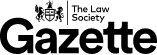


























No comments yet