Dealing with and storing emails has been shown to occupy up to half the time of highly-skilled professionals such as lawyers. Roy Russell offers some tips for easing the burden
Lawyers have all been there—searching desperately for that one email that came in ‘a few months back’ with a critically important document attached to it. You know you stored it in a folder, but which one? After spending an hour searching for it, you think to yourself that there must be a better way. There is.
If you are like most lawyers, searches like these might take up an inordinate part of your day. Indeed, a recent survey by the McKinsey Global Institute and the International Data Corporation found that interaction workers –highly-skilled employees, such as professionals and managers – spend a staggering 28% of their time at work reading, writing, or responding to email and 19% tracking down information they need to complete tasks. With nearly half the workday devoted to managing email, it is no wonder many lawyers complain of information overload.
Filing cabinet
Flummoxed by the non-stop influx of email, many lawyers opt to store emails in folders in Outlook, turning their email software into an electronic file cabinet. Often they do this to avoid warnings of excessive mailbox quotas or auto-delete functions. This makeshift filing ‘system’ leads to a host of problems, however.
First and foremost, storing email in inbox folders limits the utility of data. An email folder is the equivalent of a silo. When multiple lawyers and staff are working on a matter, they benefit from sharing documents and knowledge; when one lawyer hoards messages in a personal inbox, it keeps the rest of the team in the dark.
This email storage method also leads to inefficiency. From a records management perspective, the unstructured, idiosyncratic files that individuals create hamper their ability to identify which emails contain important information; moreover, emails may be filed in a folder that pertains to one matter yet also contains information that relates to several other legal issues. In addition, if lawyers are copying and pasting their emails into a Word document or printing them out to add them to an electronic or paper file, they are wasting time and resources. And storing emails and their attachments in the inbox and folders takes up valuable space on computer hard drives and email servers, slowing their performance.
The loss of data is also a risk. Outlook and other email applications were not designed to serve as document repositories. The way Outlook stores email attachments is but one example: the software files attachments in a temporary, hidden folder. Unless the user remembers to save these files elsewhere, they may be misplaced or even destroyed if their parent email is deleted.
Finally, lawyers who fail to observe their organisation’s email retention policies may inadvertently lose important messages and their attachments. Some systems delete messages stored in an inbox for more than 90 days. Organisations that impose email quotas may force lawyers to archive or delete messages to make space for more email. The email archive creates yet another repository that counsel must spend time searching to find information.
Best practice
Quotas and retention deadlines do not actually manage email. They facilitate bad information governance practices and hinder the legal department from harnessing its knowledge resources.
To avoid this form of information mismanagement, legal departments should consider adopting document management systems and enterprise search systems that include an email management module. These systems integrate with the email inbox, allowing users to move messages and their associated attachments from their personal inboxes to a shared central workspace. This workspace is essentially the equivalent of an electronic matter file. Within the file, users across the department (or those users granted access to the folder) can find all document resources pertaining to a matter, including other users’ emails, Word documents and scanned paper documents.
Document management systems that include an email management component serve as a useful single point of reference that the entire legal team can leverage. Because this type of repository can be fully indexed, lawyers can use keywords to efficiently search for and retrieve critical information.
Some of these systems also permit the automatic addition of metadata and other information that can help organisations assign documents to the appropriate category under their records retention policy. Properly ‘filing’ the document with this added metadata helps organisations meet their compliance and regulatory requirements.
The market offers a number of solutions for controlling the legal department’s email. When evaluating document management systems, look for the following options:
Enhances collaboration: The document management platform should be able to collect all information—both emails and their attachments—in a centralised repository that is available to multiple users. The repository should be able to handle files of all types.
Simplifies organisation: Use a document management system that syncs with your email system. The best systems do not create additional work for the legal team. In other words, optimal systems will be intuitive and will integrate seamlessly with the organisation’s email program, allowing lawyers to send messages to the central repository with no more than a few clicks of a mouse. Otherwise, lawyers will not use the system or, perhaps even worse, will not use it consistently.
Improves access: The document management system should provide advanced search capabilities, including full text and metadata searching, which make it easy for users to find the emails and other documents they need.
Ensures preservation: The document management system should be capable of storing emails in their native format, which will prevent the loss of critical information and permit users to reply to the message or forward it to other users, just as if it were sitting in their inbox.
Provides notice: The document management software should notify users when someone has filed an email into a matter folder relevant to them; it should also use an icon or other visual sign to indicate that messages in a user’s inbox have already been filed, which will avoid unnecessary duplication of information and effort.
Offers auditing: Find a program that can create audit trails so the department can keep attachments linked to their parent document; some systems will also track versions of the documents as users make alterations.
With proper email management techniques, counsel can spend less time searching for information and more time practising law. Leaving it up to individual lawyers to manage their own inboxes creates email silos and inefficiencies, but a systematic approach can stem the tide of email overload.
Roy Russell is a managing director at Huron Legal
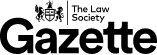































No comments yet