There is a software company that owns solicitors’ desktops. It has the lion’s share of their company email too, and now it wants the rest of their IT business.
Microsoft is a brand that needs little introduction, but it is making inroads into areas of law firm IT which were previously the domain of specialist IT vendors – and is doing so with a product which you may know little about. SharePoint – or Microsoft Office SharePoint Server 2007 to use its full name – is playing an increasingly large part in office life, and law firms are no exception.
In 2008, industry watchers at IT analyst firm Gartner estimated that half of all mid-sized organisations use SharePoint, mostly to aid collaboration among colleagues.
Like many organisations that use it, law firms may well have acquired SharePoint almost inadvertently as part of a Microsoft Enterprise Licence Agreement, Windows Server, Core Client Access Licence or Small Business Server. SharePoint is good at managing workflows – a key element of modern law firm IT – and it integrates well with other Office applications to make them part of a collaborative effort. It is software putty that can be shaped to suit varied tasks, such as case or document management.
The ubiquity of Microsoft applications and operating systems, the pre-packaged nature of SharePoint and the ease with which it can be set up and used for collaboration without the assistance of IT specialists, has made SharePoint popular. And these three factors make it an increasingly attractive way of doing things for which law firms have previously bought proprietary dedicated software – such as document management (DM) or even case and practice management (CMS/PMS).
If it comes for free – that is, the licences are already paid for as part of a bundle – why bother buying a specific application? Why not shape the free putty to do the job?
‘There has been a significant increase in interest in SharePoint from the legal sector in recent months,’ says Steve Marsh, SharePoint Server product manager at Microsoft. ‘SharePoint has matured and firms realise it can do more than document management – it’s a collaboration platform with built-in search which you can use to manage your practice, for example using the business intelligence tools to build dashboards of KPIs.’ Building dashboards of KPIs means creating easily viewed overviews of key performance indicators – either of individuals, teams or the whole firm – which means SharePoint can be useful to multiple parts of a law firm.
Unmodified, SharePoint bears little resemblance to a bespoke PMS. However, SharePoint’s putty can be moulded to perform many different functions that relate directly to law firms’ day-to-day tasks. These include workflows and collaboration both between employees (fee-earners and non-legal staff) and between the firm and external parties (clients and barristers). SharePoint allows people to compare diaries and work on shared documents, while keeping track of versions.
Underpinning all Microsoft software is the company’s .NET Framework. This is Microsoft’s rosetta stone and is designed to provide a common web-friendly language for software. We cannot take that analogy too far: the translation works only for applications designed for .NET. But that encompasses the modern Windows universe, including Microsoft’s own software, as well as independently developed software such as DM, CMS and PMS if specifically written for the .NET Framework – as many of them increasingly are.
Until quite recently, law firms were largely tethered to monolithic proprietary suites, which ran their accounting, time-recording, billing, case management and so on, alongside Microsoft Office. But Microsoft’s influence has reached far beyond the desktop, into the fabric of IT set-ups, running servers and communications.
This has forced independent software developers, including legal software providers, to bind their products into the .NET Framework. For small independent software vendors faced with the ubiquity of Microsoft, resistance is futile.
In the Law Society’s 2009 Software Solutions Guide, all PMS vendor’s systems are .NET-based. The vendors nearly all name SharePoint as important to current and future products. Much of that integration is now complete, and .NET and SharePoint are de facto standards. The result is a common software core, off which hang .NET-compliant applications, which a competent systems integrator can plug in like modules.
And if modules can be plugged in, they can be unplugged and swapped for modules that better serve the purpose of the customer, or do the same thing at a lower cost.
Thus the monolithic era of legal software is ending – and with it the ability of suppliers to ‘lock in’ their customers to any equivalent extent. Without captive customers, legal software vendors are exposed to wider competition, from one another and from independent software developers with products, such as DM, which are proven in other sectors and can plug into any .NET set-up.
For example, Australian document management developer DocsCorp supplies the likes of national law firm Hammonds and City practices Taylor Wessing and Lovells. The company specialises in integrating PDF technology into DM systems, such as Hummingbird, Open Text and Interwoven, so users can create PDFs within the DM environment, and save and profile external content directly into the DM system. In February, DocsCorp announced an upgrade to its flagship product, pdfDocs Desktop 2.2, to integrate with Microsoft SharePoint.
Law firms are increasingly turning to SharePoint for DM, especially smaller firms, says Kerry Carroll, marketing manager at DocsCorps. Some larger firms also use SharePoint as a repository where they publish content.
Although SharePoint can theoretically be used ‘out of the box’ without the assistance of an IT professional, the reality is that a law firm will probably need the services of a systems integrator to mould SharePoint’s putty into a set of functions the practice can recognise and use, especially when it comes to integration with existing CMS/PMS, timesheets, billing and accounts systems.
But the beauty of this arrangement is that, even if a firm’s systems integrator disappears, charges too much or otherwise falls out of favour with the firm, another SharePoint-savvy integrator can be found. That level of competitive pressure should keep integration fees down and integrators keen to keep customers sweet.
The flexibility of SharePoint is illustrated by its use at Californian construction consultancy Gafcon. It uses SharePoint as a tool to automate proposals, compile business intelligence reports, and to obviate the need for multiple licences to third-party software.
For each new proposal, Gafcon creates a new SharePoint ‘site’ on the company intranet, using a customised template which includes a document library, built-in workflows and other elements that support the company’s proposal process. Then the relevant consultants ‘subscribe’ to the site, delivering the parts of the proposal for which they are responsible.
It is not difficult to see how this approach can be adopted by law firms. For each new matter under the client hierarchy a SharePoint ‘site’ can be created, to which the relevant parties – for example, in-house legal staff, client and external agents – can subscribe, with appropriate access rights granted. These sites look like websites but they are essentially places on the firm’s internet that represent all the information relating to the project in hand. Here, relevant documents will be available to collaborate on, and the process will be driven by workflow rules and deadlines established at set-up.
At Gafcon, SharePoint is also used to compile timesheets and display charts showing each consultant’s time booked with clients. That means managers can monitor timesheets more closely. Furthermore, employees are entering timesheets on time and more accurately, so Gafcon can send out invoices to its clients, on average, up to two weeks earlier than before.
Gafcon’s projects may involve numerous in-house consultants and contractors, all of whom need access to the same information. By publishing the relevant documents as a SharePoint site, they don’t need to buy extra licences for everyone to access documents from other DM systems.
That all sounds like a PMS, doesn’t it? Workflow rules would need to be written by someone who knows SharePoint, but the same applies to any proprietary case or practice management system.
Microsoft integrators such as ClearPeople (which helped build a SharePoint-based DM for Kinstellar, a Linklaters spin-off (see box below) are also being asked by law firms to develop business intelligence-style reporting tools using SharePoint.
But document management without buying into monstrous DM companies is the SharePoint-derived application for which ClearPeople has seen most demand from law firms. ‘In theory we’ll build pretty much anything SharePoint-related, but there has been a big demand for DM,’ says Gabriel Karawani, technical director at ClearPeople. ‘SharePoint provides features that are very DM-oriented and this lets firms maximise the investment they have already made in Microsoft technology.’
A SharePoint-based DM system may not have the rich functionality that a dedicated DM tool has, but how many people use all that functionality anyway? Maybe the features firms do need can be replicated by integrating a much simpler plug-in, as ClearPeople did for Kinstellar.
‘Instead of a proprietary system, you are basing DM on something which is already integrated with other tools, such as Office, Outlook and Exchange Server, which the firm uses every day,’ says Karawani.
Many of the systems used by law firms currently are not fully integrated in this way. For example, support staff may be updating a PMS with new client and matter information during working hours, but these get pulled into the DM system by a batch process overnight, or at best hourly. In some cases, says Karawani, moving from, say, an early version of Hummingbird to the latest version could prove to be more costly and cumbersome than building a new SharePoint-based DM system, especially if the firm already has in-house support for Microsoft applications, and supporting a SharePoint system is likely to be easier and cheaper. Magic circle firm Linklaters, for example, has four people who support Documentum; SharePoint skills are much more prevalent, and cost a lot less to buy in.
Just how flexible is the SharePoint putty? Could it be used to build an entire PMS, for example? Yes, says Karawani, and ClearPeople has been asked to do just that, although it has yet to do so.
‘We have been asked to build intranets, extranets, customer-relationship management systems and integrate with practice and case management systems,’ he says. ‘Integrators will eventually build complete PM systems from SharePoint and other Microsoft components.’
However, it is worth reiterating that SharePoint requires modification before it will suit the needs of a law firm. For example, the Kinstellar system required a bolt-on DM application and several modifications – such as a unique document numbering system, a consistent DM user interface, an automated approach for creating a client-matter hierarchy for filing which lawyers are used to, and a new tool to deal with non-matter-related documents.
‘SharePoint is good for DM, web interface and knowledge management, but when you look in more detail, you begin to see the gaps between what it offers and what users expect,’ says Karawani. ‘You have to add a friendly user interface lawyers can feel comfortable with.’
Another SharePoint challenge law firms should be aware of is security. Not that SharePoint is unsecure if used correctly, but firms should be wary of lax governance when setting up SharePoint sites.
A recent survey by Courion, an access-management software firm (so admittedly with a vested interest) discovered that SharePoint sites are being deployed in large organisations without strong governance or consideration for security best practice.
Of particular concern was unauthorised migration of sensitive data on to SharePoint sites. Of 163 organisations, almost a quarter (23%) had found sensitive data on inadequately protected SharePoint sites in their organisation, although only 3% admitted to an actual breach of confidentiality. But 86% said they were concerned that sensitive data could be revealed accidentally via SharePoint sites.
While most organisations said they had a policy relating to who can create a SharePoint site, most lacked automated tools for setting up SharePoint users and managing their access rights. ‘The convenience and ubiquity of SharePoint comes at a price,’ say the authors of the report. ‘For many organisations… the ability for almost anyone to deploy a SharePoint site internally without support from IT raises significant governance and security concerns.’
SharePoint, then, is the raw material from which powerful, flexible systems that are less expensive to construct and maintain than dedicated legal software can be built for law firms – but only in the right hands. Even Microsoft urges firms to seek the advice of a systems integrator ‘who can advise on how to get started, how to get the best out of the technology and what is possible with SharePoint’, says Marsh. Law firm IT is getting easier and the shackles are loosening on lock-in – but they are not all the way off, quite yet.
- To download a pdf of the Software Solutions Guide 2009 go to www.it.lawsociety.org.uk.
Kinstellar spin off
The firm handles documents that are subject to complex approval processes and input from colleagues and clients across national borders. So when storing and sharing documents, it is crucial that employees comply with appropriate legal guidelines.
Before the spin-off, lawyers in eastern Europe were using Linklaters’ London-based Documentum document management system, with a bespoke user interface developed by in-house IT staff. Linklaters would not be supporting Kinstellar’s IT once the spin-off was complete, so the new firm needed a replacement DM system offering the same levels of functionality but at considerably lower cost.
Linklaters and Kinstellar worked with ClearPeople, a Microsoft systems integrator, to develop a DM system based on SharePoint Server 2007 and Wisdom DMF Pro, a DM add-on from MacroView.
‘Kinstellar needed something which would suit the size of the firm and provide the same quality of service which clients had been used to with Linklaters, but would be easy for the Kinstellar team to maintain,’ says Simon Gilhooly, former global infrastructure manager at Linklaters.
Gilhooly spent several weeks in eastern Europe evaluating Kinstellar’s needs, then ClearPeople customised the software. For example, SharePoint uses a URL (internet hyperlink) to identify a document, but Kinstellar needed a unique reference. So ClearPeople wrote a feature that adds a unique eight-digit number to every new document, which the software uses along with the client name to automatically categorise and file documents correctly.
Lawyers at Kinstellar can browse documents in SharePoint libraries as they work on files on their desktops. With the Wisdom DMF Pro add-on they can also drag and drop between Office applications and SharePoint libraries. SharePoint uses a browser interface, which not all Kinstellar staff were comfortable with, so ClearPeople gave them the option of using a traditional client/matter-centric user interface for DM.
One concern was whether SharePoint would scale as a DM tool – in other words, could it cope with future increased loads. ‘I would expect to hear that question from anyone considering this solution – does SharePoint scale as a DM tool when users start adding lots of documents?’ says Gilhooly. ‘ClearPeople developed the system so that when we transferred several million documents over, it was able to cope.’
The project began in mid-September 2008 and was developed and tested in six weeks.
SharePoint hosted services
In a three-month period legal IT supplier DPS signed up five practices in five different locations – Keene Marsland, McKenzies, Dundons, Mantilla & Stonerwood, and Pearson Solicitors in Wisbech – for hosted legal software services. DPS says SaaS can save practices 35-45% of overall IT costs this way compared with running an on-site network, with SharePoint a key element in the mix.
‘SharePoint is fundamental to this way of working because it presents a single portal from which you can launch all other applications and connect to the intranet, document and case management, and decide who gets access to which applications and data,’ says Osman Ismail, managing director of DPS.
Of course, SaaS is not exclusive to law firms. The most ubiquitous SaaS example is Salesforce.com, a provider of customer relationship management software. Google pioneered office-style applications as an online service and Microsoft has followed suit.
New York law firm James C Nolan used to have an on-site Microsoft Small Business Server and virtual private network (VPN) to allow remote access. But James Nolan was supporting the network himself at an estimated annual cost of around $60,000 and he was worried that if it failed, the firm would fail with it.
The firm specialises in immigration law, specifically helping US companies employ non-US citizens. Homeland Security rules means work is bunched up around the visa-filing deadline of 31 March.
Ahead of the deadline, the firm drafts in temporary specialists who need remote access to the firm’s systems. Nolan switched to Microsoft Business Productivity Online Standard Suite, a hosted system, which means he can now add a temporary employee in 15 minutes as opposed to three days using the previous system, and his remote staff can access documents over the web without a VPN.
The firm pays $125 a month in Microsoft Online Services subscriptions and storage versus around $1,500 a month for an on-site system. It has avoided a $5,000 server upgrade, been able to downsize its office space because it no longer houses the servers, and even saved on its electricity bill.
Andrew Charlesworth is a freelance journalist
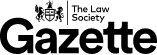


























No comments yet