Like several thousand other people, Lee Ranson, managing partner at Eversheds, bought an Apple iPad on 28 May, the day it went on sale. ‘We were converts,’ he says. Unlike many proud early owners, however, he saw the much-talked-about handheld computer not as an executive toy, but as a key component of a corporate IT strategy. Within the next few weeks, after an extensive trial, Eversheds is to decide whether to offer a device to all of its fee-earners.
No computer industry product has generated so much interest, so quickly, among the traditionally technophobic legal profession. Wirral solicitor Jon Bloor, who publishes the blog iPadLawyer, links to four other legal iPad blogs on his site. The reason is that the iPad has the potential to become a standard electronic notebook for mobile professionals, enabling them to handle email, read and edit documents, and browse the web – almost anywhere. It is a far more comfortable (and undoubtedly more stylish) experience than using a BlackBerry-type portable phone, or a laptop.
However, the iPad experience comes with certain trade-offs that take some getting used to (see box, below).
More important than the hardware, however, is access to the fast-growing library of software programs – ‘apps’ – available for download (only) from Apple. Apps will be familiar to users of iPhones and the iPod touch, and range from games to word processors to national newspapers, maps and reference books. There are 462 apps already available under the ‘business’ category for iPad. While a search for ‘law’ finds only six iPad apps (one of which is a Sherlock Holmes game), several publishers are investigating the medium. This may involve a clash of commercial models – almost all iPad apps cost less than £10 to download and many are free.
For Eversheds, which was already committed to flexible and mobile working, the iPad’s crossover between a consumer and a professional device was especially interesting. ‘It helps fee-earners to do their job, and carry a bit of their own life with them, their books and music, if they’re on the road in a hotel room,’ says Ranson. The mobile working initiative, Eversheds Anywhere, will allow lawyers to review documents, host virtual meetings, arrange schedules and access mail and business intelligence from wherever they are in the world.
Paul Caris, chief information officer at Eversheds, says the iPad’s portability, immediate startup and ‘phenomenal’ battery life are big attractions over laptops. ‘It's an incredibly intuitive device,’ he says. For the most useful app, he recommends Documents To Go (£8.99), which enables users to edit and annotate very large documents.
To integrate iPads into the corporate system, Eversheds is working with Computacenter and Citrix, on whose ‘thin client’ technology the firm’s virtual office system is based. The thin client architecture is essential to a mobile strategy, says Caris, because it means that all client information is stored on the corporate network rather than on individual devices, and cannot be compromised if a device is lost or stolen.
One purpose of the trial is to test that this Citrix system, already available for BlackBerry and other mobile phone operating systems, works properly on the iPad.
Eversheds and its two partners say they are making an equal financial contribution to the trial, which should be complete by the end of August. An enterprise-wide version of the iPad operating system is expected to be available from Apple at around the same time.
Ranson says that Eversheds has already embraced the culture of mobile working, with the percentage of fee-earners equipped with mobile devices ‘in the high nineties’. New trainees are accustomed to being permanently connected to the internet in their social and working life, and are comfortable with mobile devices, he says. As for their more mature colleagues, Caris says that older partners are much more likely to make time for iPad induction than they are for desktop PC training. ‘It's amazing what the Apple brand does,’ he says. ‘It’s not hard to get their attention.’
While the early adopters’ enthusiasm is so far unbounded, the trial will have to answer some hard questions about the iPad’s suitability as a professional tool. Security is obviously a big issue – one question, which applies to all mobile devices, is whether a user can accidentally override corporate security restrictions by forwarding confidential emails to everyone in their in-boxes.
Other issues relate to communications. To be of use anywhere, the iPad relies on commercial 3G mobile phone networks, which are already feeling the strain of massively increased demand for mobile data. The response of some networks is to ration the bandwidth available to consumers and offer corporate firms a premium service. ‘Carriers are getting wise,’ says Caris.
Then there is the useability of the device itself. At 0.7kg (1.6 pounds) in weight, the device is too heavy to hold for long periods. Caris strongly recommends a protective case, which acts as a stand. Meanwhile, many users find the touchscreen keyboard unsuitable for fast typing (it also gets grubby quickly, despite what Apple describes as ‘fingerprint-resistant oleophobic coating’). In practice, many users find themselves taking a laptop along as well, and of course a separate mobile phone. Another trade-off is that the iPad does not ‘multi-task’ – you cannot use the word processor and browse the web simultaneously. Finally, there is the wisdom of investing so much of your corporate strategy with a single supplier – and one that resists the IT industry trend towards open systems.
Curiously, Eversheds seems to be making no effort to construct a direct return-on-investment business case for its mobile working programme. For example, there has been no move to cut back on office space because a higher proportion of staff are now out on the road, says Ranson. Rather, the business case comes from ‘staff engagement’, he says – it is possible to get more out of fee-earners, and more satisfied clients, if they are almost always in touch. ‘We are an innovative law firm and our lawyers are constantly on the move around the world. We want to provide clients with a quality and progressive service, and our people with the most flexible working environment. We believe that the iPads and this groundbreaking collaboration will allow us to do that.’
Assuming the trial is a success, Eversheds will take a decision on whether to offer the iPad to all its lawyers. This is a ‘distinct possibility’, says Ranson. However, it recognises that the device won’t be for everyone, and the idea is to continue the current policy of allowing lawyers to use any mobile technology they like as long as it conforms to security standards. ‘The message to fee-earners is: if you have a device, we will find a way to hook it up,’ says Caris.
This raises interesting possibilities for the future of corporate IT. The iPad marks the culmination of a 30-year leapfrog race between computers for work and play. At the beginning, business computers ruled, then consumer devices overtook them. With the iPad and its competitors (see box, below) the distinction between the two has all but disappeared. This raises the question of whether a law firm needs to equip its workforce with technology, any more than it does with suits or briefcases.
This trend towards ‘consumerisation’ is provoking much interest, and a little alarm, in the corporate IT world. Ranson says Eversheds is already there: ‘We’re telling our fee-earners: go out and buy what you need to do your job and we will deliver systems on there. We are on the point of a revolution.’
Apple's iPad is a one-piece handheld computer with no moving parts and a keyboard that appears when needed on its touch screen. It handles information in a similar way to the company's iPhone and iPod touch products, but is considerably larger, with a screen measuring 20cm by 14cm, about the size of an A5 notepad. This makes it ideal for browsing the internet, or, when held vertically, for reading books and other documents. Unlike a laptop, there is no ‘boot-up’ time – the iPad turns on almost instantaneously.
Although it’s possible to use the iPad offline, for reading, writing and editing documents, it is intended to be permanently connected to the internet. The basic device communicates by WiFi, while the top-of-the-range models send and receive data over the 3G mobile phone network, which covers most densely populated parts of Britain.
The iPad contains neither a phone nor a camera, which may be an advantage in some environments such as courtrooms and secure client sites. The only visible control is the ‘home’ button, again similar to the iPhone.
The most obvious trade-off with the iPad compared with a laptop computer is the lack of keyboard (though it is possible to buy an add-on keyboard that communicates wirelessly). This means that typing has to be done on the screen, which most users will find much slower than on a conventional keyboard. Another shortcoming is the lack of an industry-standard USB socket for plugging in peripheral devices and memory sticks – everything depends on wireless communications.
Finally, although the device has a 10-hour battery life when new, users cannot change the battery themselves.
Worldwide, Apple sold 3.47 million Macs, and 3.27 million iPads in the first quarter this year – nearly as many as conventional computers. Although Apple says UK prices start from £429, most UK buyers have opted for the most upmarket models, with 3G connection and more memory capacity. The top-of-the-range model is listed at £699.
Apple Computer vigorously protects the intellectual property behind the look and feel of its products, so don't expect to see iPad 'clones' in the shops. However, several rival formats of portable electronic devices are available, some considerably cheaper.
If you need a device to read electronic books (e-books), take a look at Sony's eReaders, which start at about £140, or the Amazon Kindle device (pictured), available at around £130. Both devices can download from huge numbers of e-books available, and have adjustable type sizes. The monochrome screens are easier to read in direct sunlight than the iPad's illuminated display.
For an all-purpose mobile internet gadget, Dell’s Streak device is an oversize mobile phone with a five-inch (12.7cm) screen large enough to read web pages reasonably comfortably and to manage emails. It costs about £450 (without a mobile service contract).
Several manufacturers offer fully functioning tablet Windows PCs, with full-size keyboards that fold out when needed. Prices start at about £400. Their battery life is considerably shorter than that of e-readers and mobile phone devices.
Michael Cross is a freelance journalist
Image courtesy of Apple
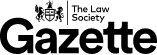


























No comments yet